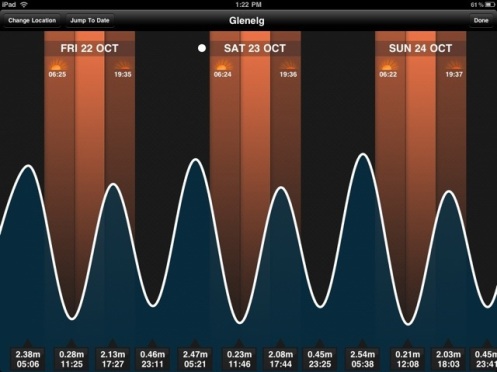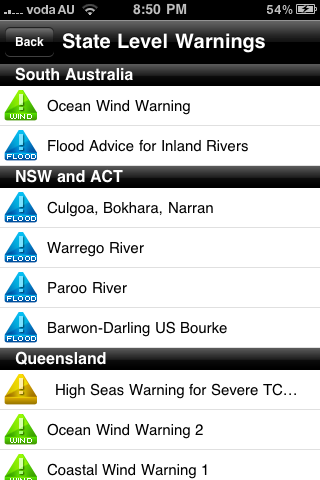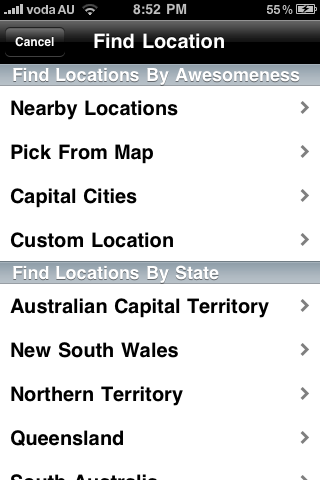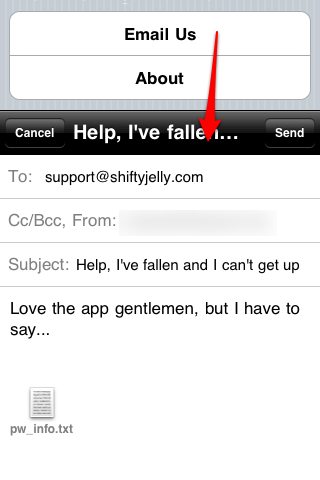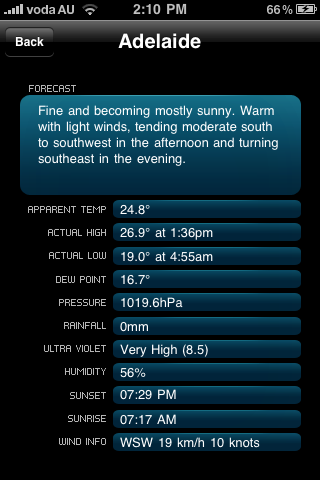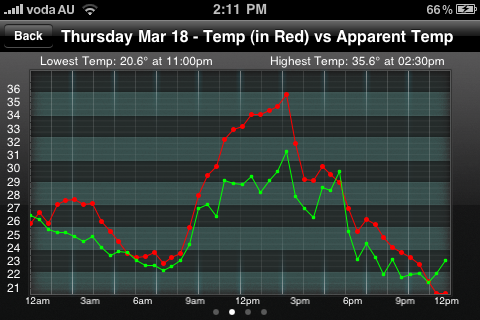Sure It Does, You Just Need Big Pockets
Up until recently we’ve had a todo list much longer than any human arms I’ve ever seen. Every week would see us complete one item only to add two more. Todo lists you see, often follow a very accelerated version of Moore’s Law. But we’ve got a secret weapon now: the time to do things (having gone out on our own almost a month ago) and the motivation to (in a very small way) set the world on fire.
So today we’d like to show off something that’s been on our todo list since we first released Pocket Weather AU HD for the iPad. Version 1.2 to be precise.
Featuring Tides:
Warnings:
Detailed Forecasts:
Yes indeedy, you can get your tides, state warnings, detailed forecasts, icons in landscape view and so much more in this new version.
At this point we’re providing an intermission for those who don’t care how this stuff is built. Don’t feel bad, the lights are on, we’ll clean up all the popcorn you’ve managed to spill everywhere. Last chance!
Now let’s talk about just why this release took so long. We promised that when we went into this full time we’d no longer accept compromise, and we meant it. This version was ‘ready to go to Apple’ 3 weeks ago. In the past it would have been myself, at 1am on my couch looking at things and going ‘close enough’ and pressing the submit to iTunes button. When you’re tired anything that’s working starts to look good. Since then we’ve rewritten the warnings feature twice, the tides three times and played with two different ways of showing you detailed forecasts.
After each re-write I’d hand the iPad over to Phil and ask him for feedback. Phil was brutal about everything he didn’t like, which initially made me very defensive, but I’d go and do it because I knew he was right. It was jarring, I wasn’t used to reworking features that worked, and were bug free, with the sole justification being ‘we can do better’. It was also hard to break out of the “we don’t have time for that” mould from our former lives as out of hours developers. After each iteration though we both knew we’d created a better product. Things you’ll never see like that the initial tides screen having left and right buttons (instead of swipe). Then there was the original detailed forecast design that had the day panels sliding left and right to show more or less content. Don’t even get us started the original warnings screen which had resizable panels of all things. In some cases we re-wrote it because we knew we’d taken shortcuts, other times (like with the slidey detailed forecast panels) we realised we’d gone too far the other way and made something a lot fancier and less intuitive than it could have been. In the end we finally had a version that Phil & I approved of, and one which was much better for the process we’d gone through.
There’s three obvious lessons from all of the above:
- Getting things right often means getting things wrong, but being willing to change them.
- When people look at a final product and estimate the effort required, they’ve left out the biggest component, all the rework and tweaking that led to that final version (common example from stack overflow).
- Pocket Weather AU HD is awesome…have you bought it yet?!
Pocket Weather AU 2.1 Part 2 – WARNING!
In todays update we want to focus on some less sexy, but nonetheless very cool features. The main one is our new warnings system. Pocket Weather AU has always handled local warnings (by placing a red icon on the location which you could tap to get more details), but has been lacking in the state and regional warnings department. Well in 2.1 we aim to rectify that, behold the new state warnings screen:
A few quick things to note. You’ll get the state of your topmost location (or the location you’ve currently got selected) as the first one. From there you’ll notice that we have different icons for flood, wind, fire and general warnings. Let’s drill down into a cyclone warning:
Now here’s where it starts to get really cool. Philip (our back end magician) spent a lot of time reformatting all the Bureau of Meteorology warnings so that they would look great on your iPhone (which was no easy task), and they certainly do. So where some (like our competitors) would link you straight to the BOM Warnings page, we of course go the extra step and try to make the experience as painless as possible. We do that for normal warnings as well:
This feature has been a long time coming, and we intend to keep tweaking and improving it based on your feedback. We hope that people on the east coast, and those in rural areas really appreciate the level of effort that Philip has gone through to make this a reality. Finally it’s worth pointing out that you can choose to get the warnings for your state pushed to you, as soon as they are issued (or updated) by the BOM. Now if that’s not cool we don’t know what is 😉
The other thing we’ve done with release 2.1 is really focus on all those little things that have been annoying us for ages. Here is one example: in the current version you’ve always been able to edit your location and give it a custom name, as well as choose custom information for it. This was always hidden, and I suspect 95% of people never knew it existed. So in 2.1 we expose this function straight from the add screen, by tapping the ‘Custom Location’ option:
From there you’ll get a screen letting you name your location, and picking all the individual attributes for it. This is for the hard core Bureau of Meteorology fans only, but we know you’re out there!
We could go one about all the various little bugs we’ve fixed (of which there are almost 30 according to our bug tracking system), but we don’t want to bore you with that. We’ll leave you with one final image. Typically when you’ve had problems with Pocket Weather (which are few and far between) you’d email us and we’d go through a process of elimination until we narrowed it down and fixed it for you. In the spirit of helping you out we’ve added a new feature straight to the iPhone app itself:
This gives you the option of attaching a debugging file that will help us get to the potential problem much faster 🙂
Pocket Weather AU 2.1, Slicker, Smoother, Easier, Better 🙂
Pocket Weather AU 2.1 Part 1 – Bringing Sexy Back
Yesterday we talked about our exciting new product Time BOM, which if you haven’t bought yet you really should! Today we want to cover some features that will be in Pocket Weather 2.1. Version 2.1 has a lot of new things in it, and in this post we’ll cover the first half of them, being all visual.
First up is the new icon:
![]() As you can see we’re trying to up the quality of our game with every new release. Our designer Nathan just keeps rocking our world, we hope he rocks yours too!
As you can see we’re trying to up the quality of our game with every new release. Our designer Nathan just keeps rocking our world, we hope he rocks yours too!
And of course there’s a new skin to go with it (we call it ‘Shiny’):
We’ve also cleaned up the way you navigate around pocket weather, after receiving so many emails from people who couldn’t find things in the application, we knew we had to do better. So when you click the button in the top right you now get this:
As long time Pocket Weather users will notice we’ve now given prominence to the tides, synoptic chart and national radars. We also have two new features on there: History & Warnings. We’ll talk about warnings in detail tomorrow, but today we’re proud to show you the history feature:
What it gives you is a history of weather conditions over the last 3-4 days, either in graph or table form. We think it’s very cool to be able to wow your friends with the knowledge that the highest temperature today was 35.6 at 2.30pm. We also know a lot of weather buffs will love expounding the profoundness of the occasions when apparent temperature is higher than air temperature 😉
Tomorrow we’ll talk more about the zillions of bugs we’ve squished, and our new warnings section, but we hope this post gets you in the mood for Pocket Weather. We hope to release the new version this weekend!
Who Creates Our Ruby Magic?
In our previous post we talked about Nathan, the sole designer in our trio of iPhone monkeys. We figured that we may as well complete the picture, and release part two of this three part trilogy, this time looking at Philip Simpson.
Philip and I both work at Groundhog Software during the day, a company that develops custom applications and web sites for many different clients (be sure to check them out, they’re one of the few companies I’ve ever come across that really value quality and innovation rather than just talking about them). They are also highly supportive of our iPhone efforts, and trust us to maintain a separation between our work and personal developments, a trust I think we’ve always done the right thing by. That’s where I first came across Philip, when he started there as a Software Developer about 2 years ago. It quickly became obvious that Philip was smart, and highly motivated and also that he did a lot of development in his spare time (at the time mainly for charity). In his day job Philip mainly works with Java and large J2EE applications for our clients.
It came as no surprise then that when Ruby on Rails started gaining traction Philip fell in love with it. It was the anti-java in a lot of ways, fast, flexible, highly extendable and very light weight. While Java servers generally need at least 512MB of RAM to run, Rails runs quite happily on a tenth of that. Meaning that you could set up a ten server Rails cluster in the same space you could put one Java server. Rails is also a lot cheaper to host than Java. It was a fairly logical step then that it was the language of choice for the back end of Pocket Weather, and even more logical that Philip should be the man to do it.
The back end of Pocket Weather is what I call the ‘invisible’ side. Most of you probably don’t even know it’s there or what it does. Coded exclusively by Philip the back end polls the various FTP and HTTP sites from the BOM at various intervals during the day, and parses out all the data that Pocket Weather needs. This is no small feat, and is why we refer to Philip as our ‘Ruby Magician’ because all I see of it is a nice clean API that the iPhone App talks to. When you open Pocket Weather it contacts our server, and asks it for the weather for all the locations you have set up. This data is all sent back in one tiny chunk. This is good from a speed and data point of view on your iPhone, and also very good for the BOM, because it’s only our server talking to it, not tens of thousands of individual iPhones.
The running joke in the early days of Pocket Weather development between myself and Philip was always ‘Yes, but can it scale?’. You see Rails has an (undeserved) reputation for not being able to scale when it comes to handling large amounts of traffic. We were able to test that first hand when, in the early days of Pocket Weather, 800 new people a day were downloading our application. There were some nervous times when Philip had to keep a daily eye on things as our shared hosting groaned under the strain. Philip was always on the case though, and has been tweaking the code and architecture since day one. This has meant that Pocket Weather has experienced no downtime due to our code, though we have had some minor outages thanks to the double-edged sword that is shared hosting.
Philip is also a great friend and a very handy developer to have in our trio. I find that working solo it’s hard to get motivated and produce quality work, but when you have someone else you can draw immense motivation from each other, and you end up with a much better end product. Just like all of us, Philip is in the development for the fun, not the money, so much so that I often have to force him to accept payments and end up arguing with him because I think he needs a higher share of the profits, while he’s always pushing for a smaller one. I can think of many employers who would kill to have that problem 🙂
So what is Philip currently working on at the moment? Well he’s bringing the extended forecasts we promised for version 1.4 (so you can stop emailing us residents of Cape Byron, Wollongong, etc), as well as moving all of our code to a private server, so that we will never have to suffer the indignity of the downtime and problems you get on a shared host. He’s also working on two other projects that are very close to being released, but that we are maintaining Apple(TM) levels of secrecy about.
So thanks Philip (@geekygecko on Twitter)! At Shifty Jelly we believe that there are programmers and then there are programmers (Joel Spolsky agrees), and you are definitely the latter 😉